2022 Releases
- Get Started
- Release Notes
- Triggers
- Patient Channel
- Troubleshooting and FAQ
- Patient Facesheet
- Technical Specifications
- Insights & Analytics
- Inbox
- Conversation Flows
- Campaigns
- Lines & Resources Requests
- Lines, Events, Resources
- SMS Basics
- Automations
- Referrals
- AI Agents
- Add-Ons
- Users and Groups
- Platform Settings and Configuration
- Self-Rescheduling
- Recalls
- Marketplace
- Artera Harmony Federal Edition
The Artera team is hard at work improving our platform for all users. With each release, you can expect improvements and/or bug fixes.
December 2022
December 21, 2022
Fixes:
- Resolved an issue that prevented Admin Users from logging in with their phone number when they belonged to multiple Artera Enterprises.
- Resolved an issue that could prevent some patient email responses from appearing within the Patient Channel.
December 20, 2022
Improvements:
- Creating Automations has just gotten easier! When creating an Automation, users now have the ability to select from multiple Events from the drop-down menu at once. The drop-down remains open and users can select as many Events as necessary, without having to scroll through the list again.
Fixes:
- Resolved an issue that was preventing users from logging into Artera. Previously, after enter a login code, the screen could take up to one minute to load. This has been resolved and users can now login, as expected.
- Resolved an issue on the Campaigns page that caused an error when creating a Campaign or when navigating through the different onscreen tabs.
December 15, 2022
Improvements:
- Up to 90 new languages are now available on the Artera platform for patient communications -- that is a total of 109 languages! Please note that these languages must be mapped prior to use, otherwise, they will default to English. Notify your Customer Success Representative to initiate the mapping process. Click here to learn more about Language Preferences and Translations.
- As part of our transition to Artera, we have updated the look and feel of the platform to reflect our new brand identity! These are cosmetic changes (color and font) and will not impact the way you use Artera today or where features are located. Click here to learn more about our rebrand.
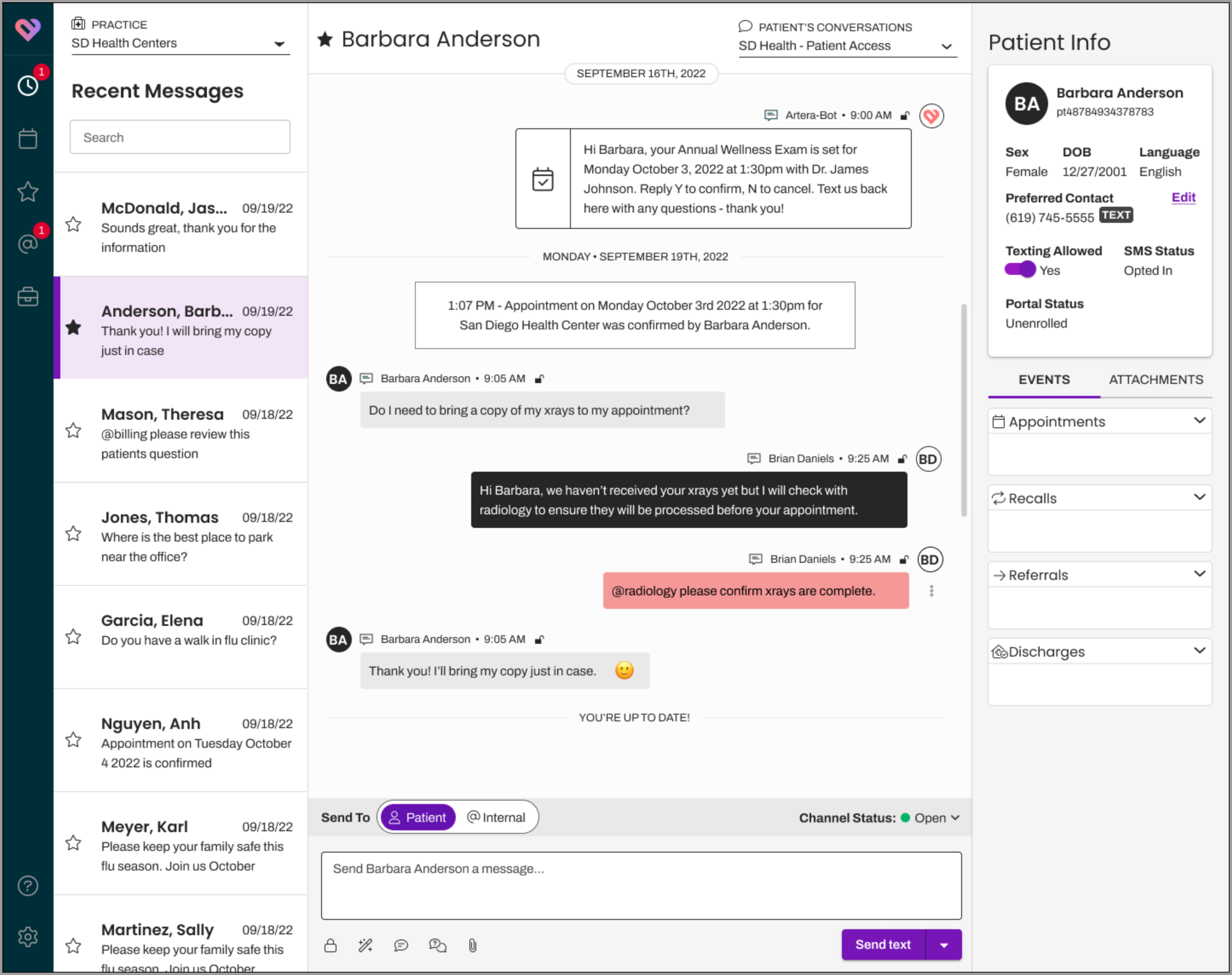
Fixes:
- Resolved a visual issue in the Scheduled Patients view that occurred when using search filters. Previously, if an Event had a custom display name, the custom name would not reflect within the search filter. This has been corrected and now the custom display name appears, as expected.
- Resolved an issue that occurred when adding a translation to a Campaign or Automation. Previously, when adding a translation to a Call or Email message, searching for a misspelled/invalid language from the dropdown menu would unexpectedly navigate the user back to the Text screen. This has been resolved.
December 12, 2022
Improvements:
- When creating a Campaign, the "How quickly would you like your Campaign to send?" option offers more accurate speeds. Now, speeds are available in increments of 12 (for example, 12, 24, 36...up to 2,496 messages per hour).
Fixes:
- Resolved an issue that could cause some closed Patient Channels to revert back to a Pending status upon refreshing the platform.
- Fixed an issue with Arabic text (right-to-left) that could become misaligned if the message contained Latin characters. Previously, the Latin characters could cause the message to appear in the wrong direction. This has been resolved and now the message will retain right-to-left readability.
December 1, 2022
Fixes:
- Resolved an issue that could occur when a patient self-reschedules their appointment through MyChart. Previously, some patients were seeing invalid characters pre-populated as their MyChart activation code. The issue has been resolved and the invalid characters no longer appear.
- Resolved an issue that was preventing users from creating or editing Lines. Previously, when creating or editing a Line, an error would appear incorrectly stating that the Line was already associated with a phone number. The issue has been corrected and now Lines can be created or edited, as expected.
November 2022
November 29, 2022
Fixes:
- Resolved an issue where Practice Holiday Hours were unable to be added or modified.
- Resolved an issue that could allow a Line to use a phone number that is already in use.
- Resolved an issue that could cause HTML code to appear in emails sent to patients.
- Resolved an issue that could allow Staff and Practice Managers to be added to Practices across different Enterprises.
- Resolved an issue in which Daily Changelog Emails could be sent to deleted Enterprise users.
November 22, 2022
Improvements:
- Introducing Announcements, an easy way to stay informed on what's new with Artera! Users can now click the Artera logo in the top-left corner of the navigation bar to view Announcements. When a new announcement is available, a notification badge appears. These will be used to inform you of maintenance or downtime notifications, new feature announcements or updates, and upcoming training events and other onboarding opportunities. After clicking the logo, the notification will be dismissed, but users can revisit the announcement by simply clicking the logo again. Click here to learn more about our rebrand and upcoming platform revisions.
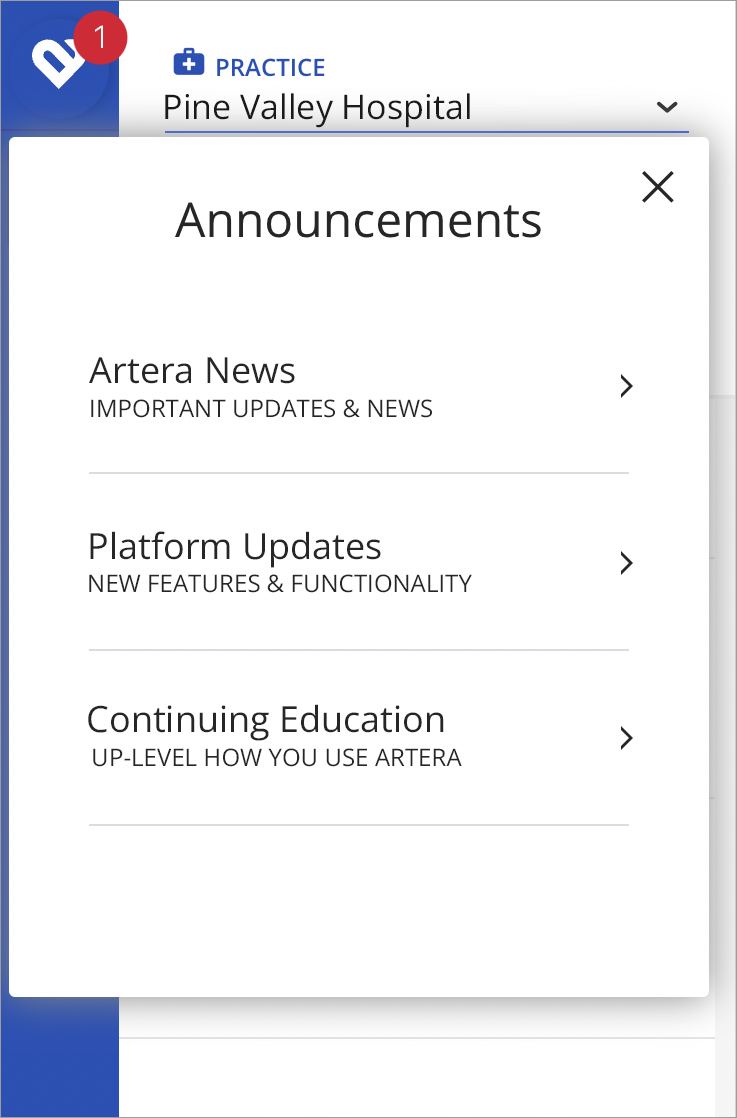
November 17, 2022
Improvements:
- Added a new toggle to the Default Settings page. Enterprise users can now choose to display or hide a Google map of the appointment location on the patient's confirmation page when using the {eventConfirmLink} Smart Phrase. Click here to learn more.
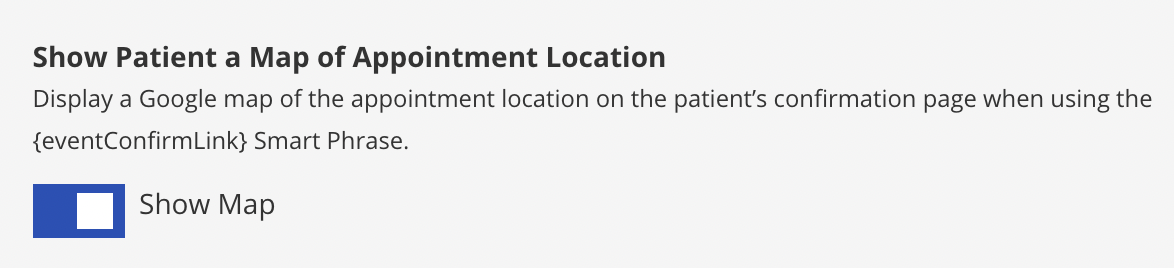
Fixes:
- Fixed an issue that prevented users from starting a Campaign later in the day. Previously, when creating a Campaign, the "Start Later" option only allowed for later dates. This has been resolved and now users can schedule a Campaign to run on the current day and select the Start Date and Time. Click here to learn more about Campaign timing.
- Fixed a visual issue on the Automations page when creating a Referral Automation. On the final step, "Please review your Automation," not all restriction criteria applied. This has been resolved and now all criteria appear, as expected.
November 8, 2022
Improvements:
- Added the ability to right-click and paste text into the Search Bar within the Recent Messages and Scheduled View.
Fixes:
- Fixed a visual issue on the Automations page. Previously, when a Referral Automation was created with restrictions, the "Who would you like to send this to?" section displayed "All patients scheduled for a Referral" even if the Automation included restrictions. This has been fixed and now the correct restrictions are displayed.
- Fixed an issue that could prevent a Patient Channel from closing if it contained Internal Mentions. Previously, after a user was mentioned in a channel, sending the patient a Quick Response message would sometimes keep the Patient Channel in a Pending status, although it should close the channel. This has been corrected and the Patient Channel will now close, as expected.
November 3, 2022
Fixes:
- Fixed an issue that was preventing some Pre-Visit Intake & Forms from appearing in automated messages. Previously, using the {eventPreVisitForm} Smart Phrase could result in some messages missing Pre-Visit links. This has been corrected and the links now appear, as expected.
- Fixed an issue that could cause an application error when creating or editing a Location Resource. Previously, entering an incorrectly formatted address resulted in an application error. Now, a clearer message appears: "Address is incorrectly formatted, please verify or try a different format."
- Fixed a minor visual issue with the line spacing that occurred when creating an Automation.
October 2022
October 31, 2022
Fixes:
- Fixed a visual issue in the Patient Channel that was causing some Event Messages ("Well-Bot" opened this channel") to appear as sent text messages. The issue has been resolved and now these Events are reflected as Event Messages, as expected.
- Fixed an issue that could cause an error to occur when adding a holiday to a Practice or Line. Previously, when an Enterprise-level holiday was set, an application error would occur when keeping a Practice or Line open on that holiday. This has been resolved and now Admin users can keep a Practice or Line open during an Enterprise-level holiday.
October 27, 2022
Fixes:
- Fixed an issue that caused an error to occur when saving a Campaign. Previously, attempting to save a Campaign would result in the error: "We're sorry, we encountered an error while processing your campaign." This has been resolved and now the Campaign will save successfully.
- Fixed an issue that could cause the step count numbers ("Step 1 of 7") to become out of order when creating an Automation. The issue has been resolved and the steps are ordered correctly.
- Fixed an issue that occurred when creating or editing an Automation. Previously, on the "Who would you like to send this to?" step, adding an Event or Resource as your audience would set the Automation to "NOT" include that Event or Resource, by default. This has been corrected and now the default is to include the Event or Resource as part of your audience.
- Fixed an issue on the Practice Settings page that prevented Admin Users from clearing out the text in the "Error Message" or "Success Message" fields for Open Self-Rescheduling. Previously, clearing out these fields and saving them would revert to the old message. This has been resolved and now any edits or changes will save, as expected.
- Fixed a visual issue on the Default Automations page where the "Send via" icons were misaligned and did not appear under the title. This has been resolved and now the icons correctly appear underneath the "Send via" text.
October 24, 2022
Improvements:
- We've had a change of heart! Our new Artera logo now appears on the blue navigation sidebar. Click here to learn more about our rebrand.
![]()
- Increased the accuracy of the character count that appears when composing a message. For example, when composing a message with non-Latin characters, messages are limited to 70 characters as part of GSM-7 messaging standards. This is now accounted for through the platform. Click here to learn more about Message Formatting Guidelines.
- When creating an Inbound Message Automation, Actions are now listed in alphabetical order for easier reading.
Fixes:
- Fixed an issue that occurred while creating an Automation where edited Merged Messages would be reset after toggling the Secure and Unsecure Lock icon.
October 20, 2022
Fixes:
- Fixed an issue on the Events page that was preventing Event Names from appearing in the table. The issue has been resolved and now Event Names appear, as expected.
- Fixed a visual issue on the Practice Settings and Default Settings pages that was causing a blank translation text box to appear. The issue has been resolved and the empty box no longer appears.
October 17, 2022
Improvements:
- As part of our Extended Language Support beta testing, 90 additional languages now appear on the Lines page when adding a translation to an After-Hours Auto-Response. Note: These newly added languages are intended for use by our beta pilot participants. If your organization is not a pilot participant, the message will sent out in English by default.
Fixes:
- Fixed an issue on the Lines page that was preventing users from removing or editing Line Hours. Previously, editing the Line Hours and then pressing the "Save" button would not save the changes. This has been corrected and now the Line Hours will be updated, as expected.
October 10, 2022
Improvements:
- Users now have the ability to attach multiple PDF documents to email messages and automations. Click here to learn more about sending Rich Media Attachments.
October 6, 2022
Fixes:
- Fixed an issue which prevented users from logging in if their email address was previously used by a disabled account. When attempting to login, the SSO login code would not send to the user's email address. This has been resolved and now the login code will be sent out, as expected.
- Fixed an issue that would cause some Quick Responses and Automations to contain missing pre-visit links when using the {eventPreVisitFormsLink} Smart Phrase.
- Fixed an issue with Spanish automated phone calls where part of the confirmation message was read in English instead of Spanish. This has been resolved and now the entire message is read in Spanish.
October 3, 2022
Improvements:
- WELL Analytics+ offers more insight than ever before! A new Quick Responses dashboard has been added that allows you to gauge Quick Response usage. Metrics include:
- Percent of messages per User and per Enterprise that are Quick Responses
- Last date a Quick Response was used
- Most utilized Quick Response per Practice
- Enterprise Users have the ability to customize the text that is presented to a patient when they are sent a Self-Rescheduling message. There is now a section on the Enterprise Settings > Default Settings page titled "Self Rescheduling" with customization options. This feature is compatible with Epic Open Scheduling and MyChart. Learn more about Self-Rescheduling.
Fixes:
- Fixed an issue that caused the application to become unresponsive when loading the Recent Messages View with Resource filters.
- Fixed an issue that occurred when using the standard demo build template regarding "Broadcast - Daylight Savings" or "Broadcast - Provider is Out" Quick Responses. Previously, using one of these Quick Responses from the template would result in the appointment date/time not appearing in the message. This has been resolved and now the date/time appears, as expected.
- Fixed an issue that caused Starred patient channels from appearing in the Mentions view. Previously, if a user was mentioned in a Starred patient channel, the channel would not appear in their Mentions view. This has been resolved and now the channel appears, as expected.
- Fixed an issue that prevented Starred patient channels from appearing in the Scheduled Patient view. Previously, if a Starred patient had a scheduled appointment, the appointment would not appear in the Scheduled Patient view. This has been resolved and now the appointment appears, as expected.
September 2022
September 29, 2022
Improvements:
- When creating an Automation, the page now displays which step you are currently on (for example, "Step 1 of 7"). This makes it easier to know where you are in the Automation creation process.
.png)
Fixes:
- Fixed an issue when using the {eventLocationAddress} Smart Phrase. Previously, using this phrase would result in an extra space between the street address and the comma. This has been resolved and the extra space no longer appears.
September 27, 2022
Improvements:
- All text on the Automations page is now aligned left for easy reading.
September 22, 2022
Improvements:
- As part of our Extended Language Support beta testing, 90 additional languages now appear on the Holiday Hours setting page when adding a translation to a Holiday Out of Office Message. Note: These newly added languages are intended for use by our beta pilot participants. If your organization is not a pilot participant and you add a translation in a beta language, the message will deliver in English by default.
September 20, 2022
Fixes:
- Fixed an issue on the Recent Messages page that only occurred when there were more than 1,000 Patient Channels in "Pending" status. Previously, the issue prevented newly opened channels from appearing at the top of the Recent Messages list. This has been resolved.
- Fixed an error that occurred on the Events page when attempting to disable an Event that has automations associated with it. Previously, attempting to disable the Event would result in the message: "An application error has occurred. Our engineers have been notified." This has been resolved and now the Event is successfully updated and marked as disabled.
- Fixed an error that occurred on the Resources page when attempting to disable a Resource that has automations associated with it. Previously, attempting to disable the Resource would result in the message: "An application error has occurred. Our engineers have been notified." This has been resolved and now the Resource is successfully updated and marked as disabled.
September 15, 2022
Improvements:
- Accessibility Update: Background color changed from grey to white on Automations pages.Click here to read about Artera's accessibility efforts.
Fixes:
- Fixed a user interface issue which made it possible to have more than one active menu item in the left sidebar. Previously, Recent, Scheduled, Starred, Mentions and Settings tabs appeared as though they were selected, even though you are in the Settings view. This has been corrected and only one menu item is active at a time.
- Fixed an issue that previously caused patient flags to expire early.
- Fixed an issue on the Patient Facesheet where if a patient had a preferred contact method of Email, their phone number would appear as their preferred contact method. The issue has been resolved and now the Facesheet displays the correct contact method.
September 13, 2022
Improvements:
- As part of our Extended Language Support beta testing, 90 additional languages now appear in the Broadcasts section when adding a translation. Note: These newly added languages are intended for use by our beta pilot participants. If your organization is not a pilot participant and you add a translation in a beta language, the message will send out in English by default.
Fixes:
- Fixed an issue on the Practices page where the placeholder text for Practice Name did not appear correctly. The issue has been corrected and “Enter Practice Name” now appears as the placeholder text.
- Fixed an issue on the Automations page that occurred when creating an Automation with multiple Patient Flags. Previously, when creating an Automation and selecting multiple flags, the text displayed “or” instead of “and”. This has been corrected to clearly convey that all flags must be true for the Automation to send a message. For more information, please see Default Automations - Post Discharge.
September 8, 2022
Fixes:
- Fixed an issue which previously caused some dates related to referrals to be interpreted with the wrong timezone, resulting in shifted dates/times.
- Fixed an issue where Patient flags could not be saved on an Automation. This has been resolved and flags can now be added and saved on an Automation.
- Fixed issue when editing an Automation where the “Preview Phone Call" button would not work. Previously, clicking this button would not allow the user to enter a phone number. This has been resolved and users can now enter a phone number to preview a Call Automation.
- New Automations are now limited to an offset of 365 days or less, reducing the chance of errors.
August 2022
August 30, 2022
Fixes:
- Completed Campaigns are now listed in order of when they were completed. To view them, navigate to Settings > Practice Settings > Campaigns > Complete.
- Fixed an issue that was causing some “Closed” Patient Channels to revert to “Pending” status when reloading the page. The issue has been resolved and closed channels now remain in “Closed” status.
- Fixed an issue that was causing a small percentage of outbound phone calls to read an error message to the patient. Previously, when an affected outbound phone call was picked up by the patient, an error message stating “We’re sorry, this is an application error” was played over the call. The issue has been resolved and all outbound phone calls now read the correct message.
- Fixed an issue that was preventing some new patients with closed channels from appearing in the Recent Messages view. Previously, when a new patient only received automated messages and had a closed channel, they did not appear in the practice’s Recent Messages view, even after selecting “Load Closed Channels”. This has been resolved and these closed channels can now be viewed by navigating to Recent Messages > scrolling to the bottom of the Patient list > selecting “Load Closed Channels”.
- Fixed an issue on the Practice Automations screen where users could edit Visit Method filters at the Practice level. Previously, users could navigate to Practice Automations and change the “with/without a visit method” toggle under an Automation’s “Who would you like to send this to?” setting. This has been resolved and Visit Method filters must be edited at the Enterprise level.
August 26, 2022
Fixes:
- Fixed an issue with instant booking automations (automations configured to +0m offset) that was causing duplicate messages to be sent to the patient. The issue has been resolved and duplicate messages are no longer being sent.
- Fixed an issue that was affecting conversations where multiple patients are associated with the same phone number, preventing images from appearing in the Patient Channel. Previously, when the patient texted in an image, they were texted back: “Sorry, your message could not be delivered at this time.” The issue has been resolved and images now appear in the Patient Channel.
August 25, 2022
Improvements:
- When sending a Broadcast, Admin users can now select different language translations for Text, Call, and Email sections if they wish. (For example, an Admin user wants to send a Broadcast in 2 languages via Text, but only one language via Phone and Email. These varying language selections are now supported.)
- Improved IVR messaging on ChatAssist phone calls. Previously, when a patient entered three invalid responses to an appointment confirmation, the call was ended with an incomplete goodbye message. Now, the goodbye message says: “You have entered three invalid responses. This call will now end, and please contact your provider if you require further assistance. Goodbye.”
Fixes:
- Fixed an issue when creating a Broadcast that prevented Quick Response text from populating. This has been resolved and Quick Response text now appears in the Broadcast message window.
- Fixed an issue when creating a Broadcast that prevented translated messages from being sent as Unsecure. This has been resolved and translated Broadcast messages can be sent as either Secure or Unsecure.
Fixed an issue when a patient confirms multiple appointments scheduled on the same day using a merged IVR automation. Previously, when the merged message was sent out via IVR, the patient’s selection to confirm/cancel was only applied to the first appointment of the day. This has been corrected and now the patient’s IVR response will apply to both appointments.
Fixed an issue where using the {eventArrivalTimeXX} Smart Phrase in an Automation would cause the interface to become unresponsive. This has been resolved and {eventArrivalTimeXX} can now be used and edited in an Automation’s message body.
Fixed an issue on the Automations screen where time units (e.g., “12 hours”) were not displaying correctly in the “When should this automation be sent?” dropdown menu for existing automations. This has been resolved and the time units now display correctly.
Fixed an issue that could cause an error to appear when attempting to view the history of an Automation.
August 18, 2022
Improvements:
- As part of our Extended Language Support beta testing, 90 additional languages now appear on the Quick Responses page when adding a translation. Note: These newly added languages are intended for use by our beta pilot participants. If your organization is not a pilot participant and you add a translation in a beta language, the message will send out in English by default.
- Customers who have WELL Analytics Plus will now be able to directly access the extracts we offer and download them independently as needed. Scheduled extracts remain unaffected and are still available upon request.
August 9, 2022
Improvements:
- As part of our Extended Language Support beta testing, 90 additional languages now appear on the Campaigns page when adding a translation. Note: These newly added languages are intended for use by our beta pilot participants. If your organization is not a pilot participant and you add a translation in a beta language, the message will send out in English by default.
Fixes:
- Fixed an issue in the Default Practice Settings which prevented some settings from being enabled (Channel Opening Appointment Statuses, Allow Email, SMS Delivery, and Delivery Status). This has been resolved and users can now enable these settings as needed.
- Fixed an issue with Default Automations that contained Visit Method filters. Previously, restricting a Default Automation by Visit Method did not correctly sync the Visit Method filter to the Practice level automation. While this issue will no longer occur, any previously impacted Default Automations will need to be updated and then saved for this fix to apply to the Practice level Automations.
August 1, 2022
New Feature:
- Artera Visit Method Automation Filters are now available for use. Booked appointments can be mapped to three different visit types: In-person, Telehealth, or Video. For more information, please see our knowledge base article or contact our Customer Success team to learn about integration options for your EHR.
Fixes:
- Fixed an issue in the Scheduled Patients & Recent Messages views which prevented users from searching with spaces (for example, searching by a patient’s first and last name). This has been resolved and spaces are now supported in these search fields.
- Fixed an issue in the Patient Channel which caused an “application error” to occur when attaching a form to a patient message. This has been resolved and users can now send forms to patients.
- Fixed an issue in Practice Settings > Automations where enabling some default automations (namely Inbound Automations) would cause an error message ("Error: Cannot read properties of undefined"). This has been resolved and users can now create and enable new default Inbound Message Automations.
July 2022
July 22, 2022
Fixes:
- Fixed an issue with Epic Forms integration where {eventPreCheckInLink} and {eventPreVisitFormsLink} smart phrases were not populating eCheck-in links in messages to the patient. This has been resolved and the eCheck-in links are populating as expected.
- Fixed a reporting issue related to Campaigns containing shortened URL’s. Previously, reports showed an inaccurate number of links sent to each patient. This has been resolved.
- Fixed an issue where messages shown for recall events in the Patient Channel displayed an inaccurate date in the status box. This has been resolved and the Patient Channel now shows the correct date.
July 15, 2022
Improvements:
- When editing a Practice, Enterprise users now have the ability to update the practice's timezone.
- Accessibility Update: Increased color contrast throughout the user interface allows users with visual impairments to better differentiate between elements on their screen. Click here to read about Artera's accessibility efforts.
- Accessibility Update: For Internal Mentions, the blinking blue dot was removed and a red dot icon now appears.
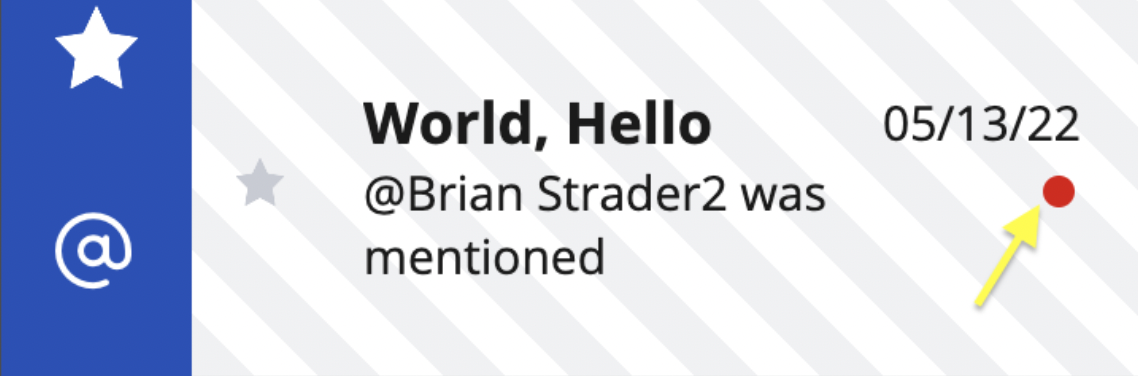
Fixes:
- Previously, landline-based work phone numbers could not be specified as a patient's default contact number when syncing patient preferences from the EHR. This was preventing some patients with landlines from receiving phone automations. This has been resolved.
- Previously, when editing a Practice that has Associated Specialities, users encountered an application error. This has been resolved and the error no longer occurs.
- Fixed an issue where resuming a paused automation unexpectedly sent messages that would have occurred during its paused period. This has been resolved. Once a paused automation is resumed, it will not attempt to catch up on any messages missed during its paused period. For more information, please see Automations Overview.
- Fixed an issue on the Practice Settings page when adding or removing Appointment Status Options. Previously, saving changes to this setting did not display a confirmation message. This has been resolved.
- Fixed an issue on the Recent View search bar. Previously, searching with certain characters such as a backslash (\), forward slash (/), or colon (:) caused an error to appear. This has been resolved.
- Fixed an issue on the Staff Settings page whenever there are no Staff or Manager Users. Previously, the notification said “No [object Object] Users” and has been corrected to “No Staff/Manager Users.”
- Fixed an issue in the Patient Channel when typing a message to a patient. Previously, typing into the message box caused a vertical scrollbar to appear immediately. This has been corrected and now the scrollbar does not appear until the message exceeds the current view.
-
Addressed a loading issue on the login screen. Previously, when attempting to log into Artera while your browser’s cookies are disabled, the page became stuck on an eternal “Please Wait” loading screen. This has been updated to a new message advising to “Please enable cookies in your browser settings and reload the page.”
July 1, 2022
Fixes:
- Smart Phrases were not rendering correctly in Spanish call previews, and instead were rendering in English. This bug has been fixed and the Smart Phrases are now rendering as expected.
- Patients receiving Appointment Reminders with the Smart Phrases {eventDateAtTimeShort} and {eventDateAtTime} who had a preferred language set to Spanish, were receiving the time in 24-hr clock mode versus 12-hr AM/PM. This has been resolved.
- After adding Translations for settings in the Practice and Default Settings pages, an error message was not provided to users when the translation verification checkbox was unchecked. This has been resolved and the message error message is appearing when the box is unchecked.
- When adding translations to an Automation each translation should allow users to determine if the translation should be sent as a Secure or Unsecure Message. An error was occurring where each translation was inheriting the configuration of what was used for the English translation. This has now been resolved.
- When attempting to filter in Recent Messages view, the text search field was remaining active/usable, thus allowing the user to override the filters. This has been resolved and the text search box now appears grayed out when filters are in place and provides hover text notifying the user to remove the filter in order to search text.
- When creating a Campaign that was configured to go out at 10 messages per hour the Campaign status would move to complete without actually reaching the patients in the Campaign. This has now been resolved.
- Fixed an issue where changes to Referral Visibility Options and Referral Scheduling Status Trigger Options could not be saved simultaneously in Default Settings.
June 2022
June 17, 2022
Fixes:
- Chrome push notification previously offered to patients when clicking a web link has been disabled to reduce extra steps.
- Previously, when sending an after-hours message with Smart Phrases, the Smart Phase was not resolving before sending. After the bug fix the after-hours message is sent and the Smart Phrases used are populated in the message the patient receives.
- An issue with Inbound Automations not creating mentions properly, and therefore not triggering an Automation, has been resolved. The internal mention is now created and displayed on the patient channel.
- When editing a “create mention” automation, previously the user would not see the custom automation message, yet it existed in the response. After the bug fix the "Create mention" automation message shows when editing the automation.
- Previously, patients with a single Telehealth visit reminder were receiving a merged message grouping both a Telehealth appointment and non-Telehealth appointment together. After the bug fix patients with a single Telehealth appointment now only receive a single unmerged message.
- A coding issue with extra characters appearing in the inbound message automation preview has been resolved.
June 10, 2022
Improvements:
- Rapid Campaign processing: When uploading a CSV to a Campaign, processing time has been reduced from 30 minutes to 1 second.
- Link shortener support has been expanded! We now support shortening the 100 Top Level Domains.
Fixes:
- Fixed a bug where Automation email subjects were not automatically translated.
- Fixed a bug in the "Edit Automation" section where changing a language in the dropdown menu was not displaying the translated text in the text box.
- Fixed a bug that was causing patients to receive outdated Push Notification emails with invalid links to Artera messenger. These emails will no longer be sent.
- Fixed a bug that was adding extra spaces around Smart Phrases when automations are translated.
- UI adjustment to fix bottom spacing on the Appointments tile.
May 2022
May 19, 2022
Improvements:
- When setting up an Automation, admin users now have the ability to select individual language options for Text, Call, and Email.
- Improvements to data sync jobs for enhanced reliability.
May 12, 2022
Improvements & Fixes:
- Performance enhancements & improved system reliability.
- Fixed an issue where patients may not have been able to log in after an initial failed login attempt, even with correct credentials.
- Fixed an issue with automations that hid the "Suppress automation for same-day" toggle.
- Fixed an issue that caused the error message “We're sorry — something's gone wrong" to occur improperly on the Practice Settings page.
May 9, 2022
Improvements & Fixes:
- Performance enhancements & improved system reliability.
- Fixed an issue that prevented some Broadcast messages from being delivered over short code.
- Fixed an issue that caused ChatAssist phone sessions to end after 4 messages for a small subset of enterprises.
- Fixed an issue that caused errors with default automations.