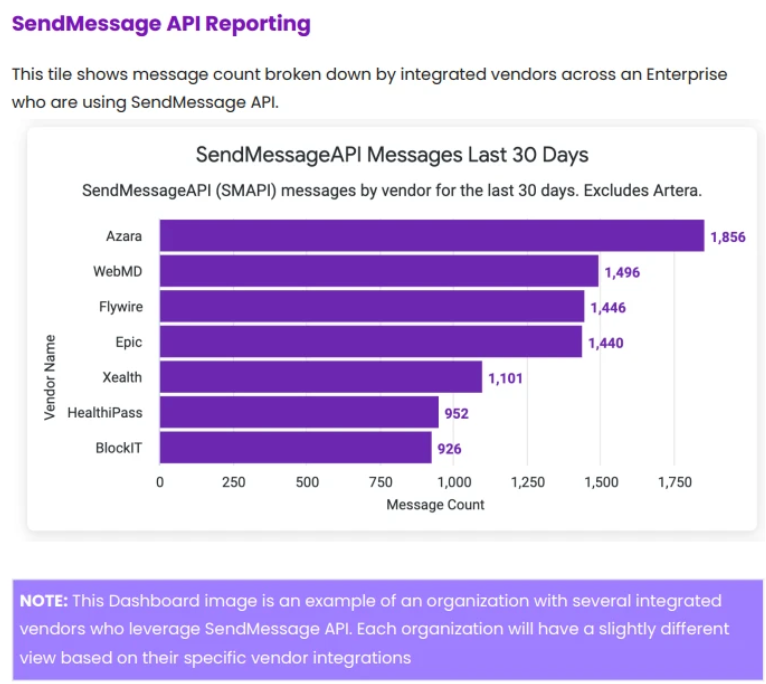Artera Intake and Payments for Improved Care Outcomes
- Get Started
- Release Notes
- Triggers
- Patient Channel
- Troubleshooting and FAQ
- Patient Facesheet
- Technical Specifications
- Insights & Analytics
- Inbox
- Conversation Flows
- Campaigns
- Lines & Resources Requests
- Lines, Events, Resources
- SMS Basics
- Automations
- Referrals
- AI Agents
- Add-Ons
- Users and Groups
- Platform Settings and Configuration
- Self-Rescheduling
- Recalls
- Marketplace
- Artera Harmony Federal Edition
Table of Contents
What is Artera Intake and Payments? Artera's Supported Use Cases Implementation InformationReportingFAQsWhat is Artera Intake and Payments?
Artera Intake and Payments is designed to engage patients at every step of the patient journey by delivering mobile patient intake and billing reminders.
Artera delivers an improved patient experience and increased revenue by streamlining the check-in process, reducing administrative tasks, and improving patient communication. Artera customers can deliver customizable, appointment-specific intake form solutions and billing reminder messages through existing communication channels, allowing for a simple and seamless access point for delivery of information to patients while reducing friction points within the patient journey.
Artera’s Supported Use Cases
Pre-Appointment Intake Forms
Artera can automatically trigger personalized pre-appointment forms to patients specific to the type of appointment the patient is scheduled for. Artera will work with you to determine the timing, content, and cadence of the distributed intake forms.
Billing Reminders
Artera can send Bill Reminder messages to patients in efforts to ensure timely payments and reduce the risk of missed bills. Artera will work with you to determine the timing, content, and cadence of these Bill Reminder messages.
Implementation Information
There are setup steps required to leverage the Artera Intake and Payments. These steps will vary depending on whether your organization currently uses Artera’s Message API (MAPI) functionality. Your Artera Representative will work with you to configure your integration. Click here to learn more about MAPI.
Reporting
The Harmony Insights Dashboard can be used to analyze the message count breakdown of your organization's MAPI integration.
FAQs
Do I need someone from Artera to help me implement this?
Yes, please connect with your Artera Customer Success Representative.
Which type of integration is used to implement Artera Intake and Payments?
Messaging API (MAPI) is used to implement this offering. Click here to learn more.